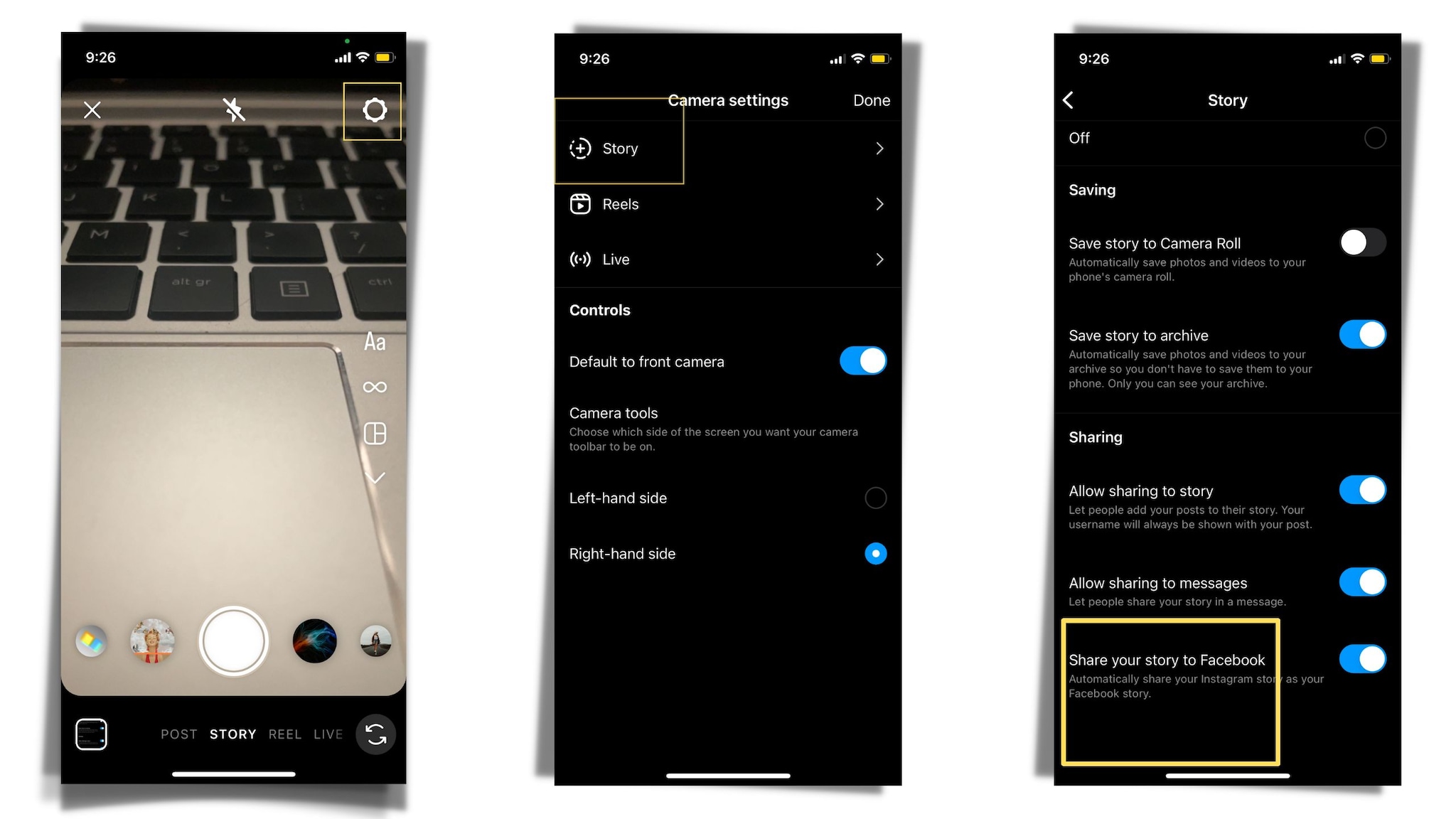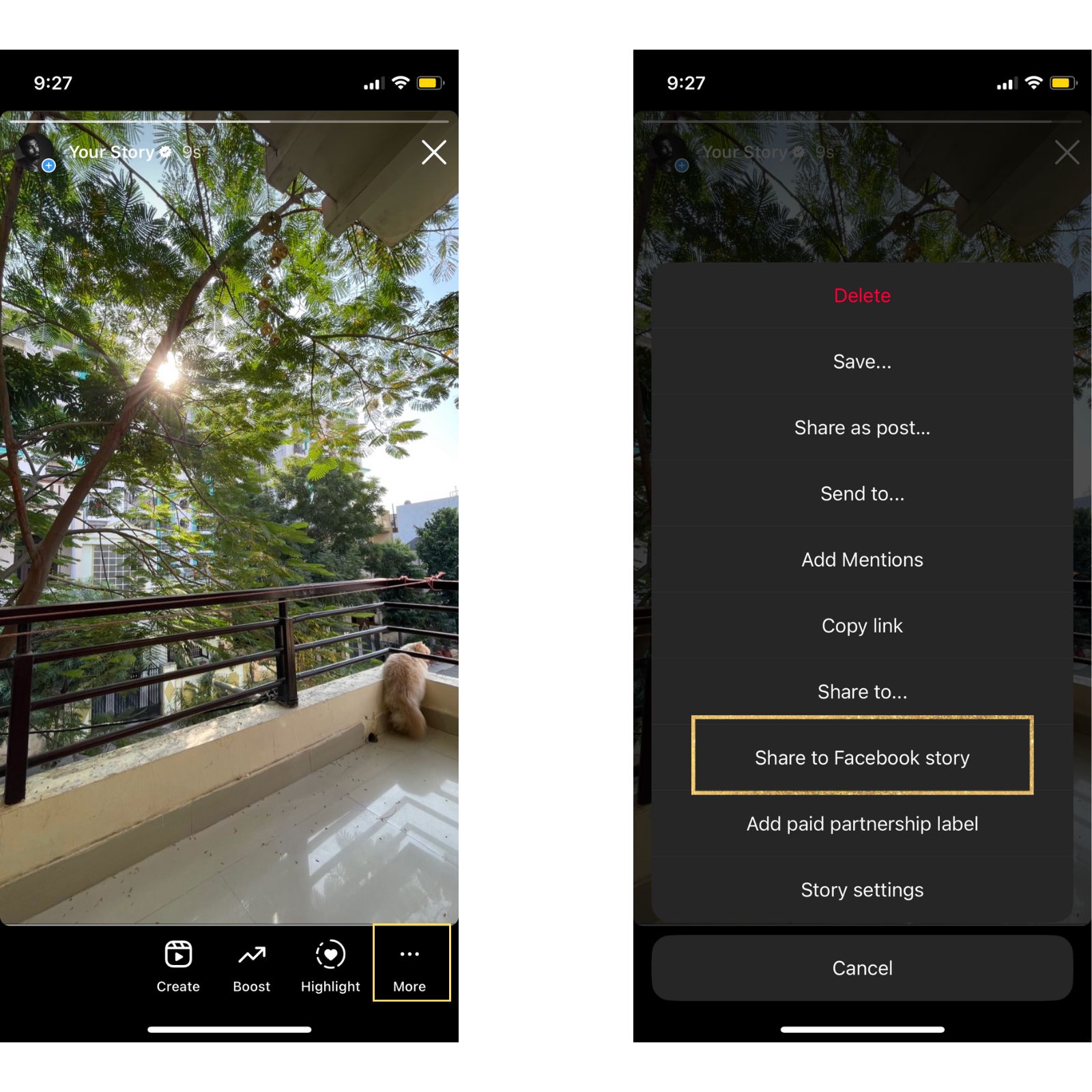simultaneously posting stories on Instagram and Facebook is possible. (Image: Reuters)
This brief guide that will help you in simultaneously sharing your stories across both Meta platforms.
Previously, to share the same story on Instagram and Facebook, you had to separately post the story on both platforms, but now, Meta, the parent company of Facebook and Instagram, allows you to post the same story on both platforms right from the Instagram app, saving valuable time and effort.
This brief guide that will help you in simultaneously sharing your stories across both Meta platforms.
Follow this to share all the stories on Facebook:
- Open the Instagram app on your phone.
- Swipe right to see the Stories tab.
- Now head to Settings by tapping on the gear icon in the top-left corner (Android users) or top-right if you are on iOS.
- Tap on Story and scroll to the bottom.
- Check ‘Share your story to Facebook’ option.
Now, if you only want to share certain stories on Facebook, we got you covered as well:
- Once you are done posting a story like you normally would, open the posted story.
- Tap on the ‘More’ icon on the bottom of the story page.
- Now, tap ‘Share to Facebook Story’ to instantly share the story.
https://www.youtube.com/watch?v=/t-DuZPM4-Ak
‘Reverse Uno’ – Share Facebook story on Instagram:
- Open the Facebook app.
- Create a story.
- Once the story is up on Facebook, tap on the ‘Share on Instagram’ option.
Read all the Latest Tech News here