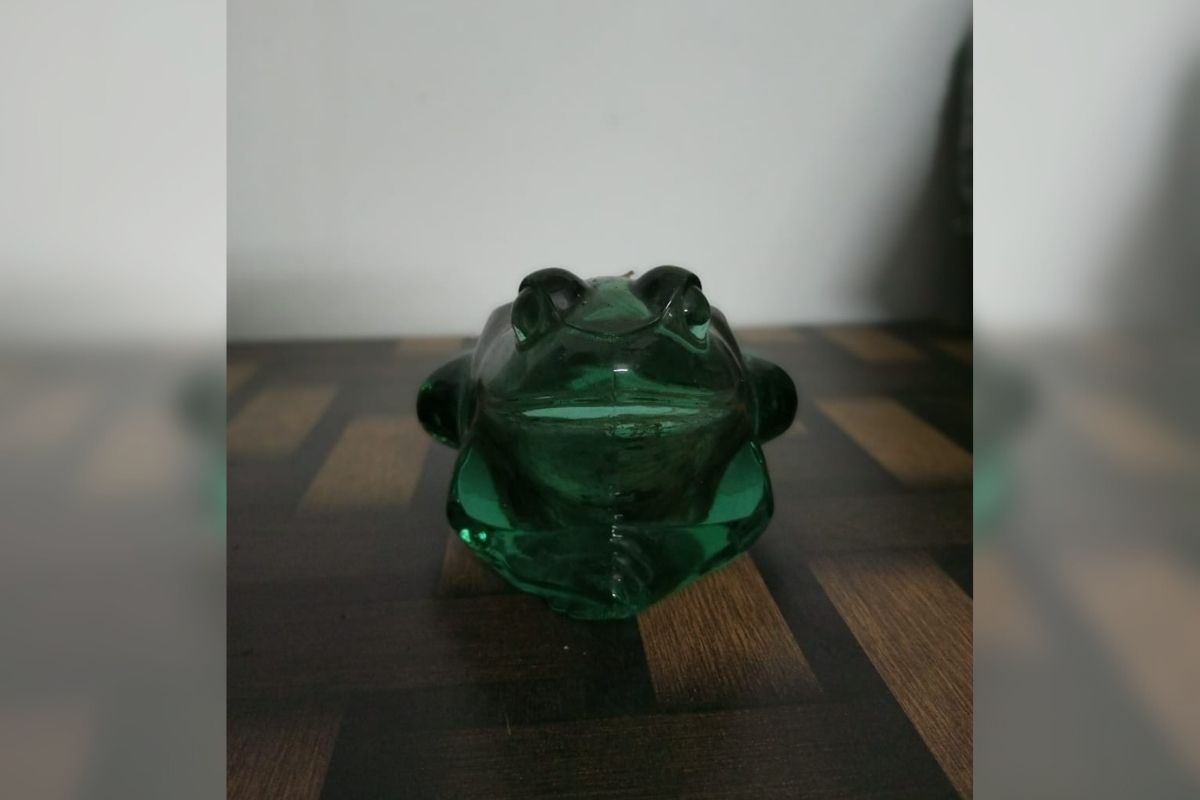Infinix has established itself as a budget-centric smartphone-maker in India and it has now come out with its latest Infinix Note 11 series of smartphones, which comes with several improvements like XOS 10, an AMOLED display, a fresh new design, along with other things. The Infinix Note 11, priced at Rs 11,999 in India comes as the successor of Infinix Note 10 and I have been using the smartphone since the past couple of weeks, in order to tell readers what I think about the smartphone and how far the brand has come in terms of the overall experience that Infinix smartphones provide. Let us take a look:
DESIGN
As I have said in my previous reviews, the design on Infinix smartphones is always the best part, and the Infinix Note 11 is no different. The smartphone comes with a flat-edged design, and has a matte-gradient finish on the back panel – good change from the usual fingerprint-magnet gloss back panels. I am also a fan of flat-edged designs as these are less likely to have accidental touches and give a more confident grip over the device. On the back panel, the smartphone has a rectangular rear camera module that houses three lenses – a big one on top, and two small lenses placed horizontally below the big lens.
Up front, there is a water drop style notch along with a slight chin – a safe design that will appeal to most users. It is also super lightweight, so that’s great. One design flaw, at least on the unit we received, is that the power button needs to be pressed slightly hard in order to unlock the smartphone, if you don’t have the fingerprint unlock activated.
DISPLAY
The display is the one of the biggest changes, as marketed by the company. However, in reality, the difference between this AMOLED panel and the previous LCD display is not vast. Yes, the colour and detail is more accurate and sharper because of the AMOLED panel, but that is not something one would notice as much as a high refresh rate display, which does not exist on the Infinix Note 11. Not to be mistaken, this is not a bad display. It is good for watching all kinds of content and gaming, and the animations are smooth and proper. The AMOLED panel does fix earlier issues I have had with Infinix displays like pixelation where it shouldn’t be and less vibrant colours. This is a good screen overall.
PERFORMANCE AND BATTERY
In terms of performance, the Infinix Note 11 comes with a MediaTek Helio G88 processor, paired with 4GB of RAM. The processor on the smartphone is good enough for your daily usage and gaming sessions, and does not show any signs of slowing down. It is when one does something that demands a little more, like editing an Instagram Reel, that the Infinix Note 11 struggles. But then again, we have seen flagship smartphones with Snapdragon 888 SoC and 12GB of RAM struggle with Reel editing, so this is not a big deal. The smartphone never heated up during my usage and there were no screen freezes or ghost touches during my brief time with the Infinix Note 11.
It is the software where the smartphone really struggles. The notification panel and quick settings menu are different – dragging down the notification bar from the left brings notifications, while a drag down from the right opens quick settings. This almost always made me second guess before opening either the notifications or the quick settings. The software is full of bloatware apps and in the initial days, every swipe to the deck (right swipe from home screen) or even the notifications panel asks for permissions, which makes the process unnecessarily cumbersome. Further, gestures aren’t precise. If you delay a side swipe for going back, it will open the dock which gives you suggested apps and the controls for screenshot and the likes. Further, notifications can only be dismissed by swiping right, swiping left opens the specific notification’s settings which can help you turn off notifications and delete them as well. The latter here is not as confusing if you make yourself used to the smartphone’s interface.
However, there are useful features like X Hide that allow users to hide their banking and financial apps, along with X Clone that duplicates apps. Very useful if you have two phone numbers and use WhatsApp on both of them, eliminating the need to carry a secondary smartphone.
Battery on the smartphone is impressive. There is a 5,000mAh unit that during my usage, never ran out of power in less than two days, putting out an average of 8+ hours of screen time, which is impressive. Now, these time windows include heavy tasks like gaming or recording videos or making Reels on Instagram here and there. The 33W charging is also pretty fast and it charges the smartphone from zero to 100 in about an hour.
CAMERA
The camera on the Infinix Note 11 is just average, as you would expect from a budget smartphone. Outdoors in sunlight, the Infinix Note 11 does put out crisp and clear photos that actually look pretty good. Zooming in on these pictures will still pixelate the image. In a closed environment, the camera very clearly struggles to put out quality photos, especially in challenging pictures where there are many colours and areas of focus. As I have noticed with other Infinix smartphones, the portrait mode does a good job of singling out the subject and blurs the background quite appropriately, but that also comes with the inaccurate colour and pixelation when zoomed in.
In low light and in night mode again, I wouldn’t call it any better than average, but this is good enough for your basic social media posts. In terms of videos, the Infinix Note 11’s camera performs better and the videos are sharp and quite colour accurate, even when viewed on a larger screen.
The front camera isn’t up to the mark and there are times when the image it puts out is slightly blurred. During video calls as well, the front camera offers a rather hazy picture.
In line with the overall smartphone experience, the camera app on Infinix smartphones does not see any changes and the interface is rather confusing. This is because the normal camera mode, which is generally called “Photo” mode on other smartphones, shows “AI camera” and the controls are all over the place.
VERDICT
The Infinix Note 11 is a good smartphone. It is designed well, it performs well and has an average camera that is good enough for your daily usage and social media posting. The smartphone is a good budget option for mobile gamers as it has an AMOLED display with ample battery to last a couple of gaming sessions easily. With XOS 10, however, not much has improved in terms of the overall user experience. While the company has dealt with some of the glitches in the past, it is still one of the most complicated and bloatware-heavy Android skins out there, despite quirky features and improved privacy. I felt a lot of the same frustration that I had complained about with the previous XOS 7.6 and that is not good. While the smartphone is most definitely an upgrade over its predecessor, not a lot has changed in terms of the overall user experience.
Read all the Latest News, Breaking News and Coronavirus News here.
.