Gaming devices are fairly common. We have gaming phones, gaming PCs, gaming laptops, gaming monitors, and many more. However, one category that has not been heard of as much, is gaming tablets. We don’t hear much about gaming tablets and there are only a handful companies that could think of coming up with such a bold combination. Asus is one of the only companies to have thought of such a product for the mass market.
The Asus Mothership, launched back in 2019 was one of the first gaming tablet that we have seen and while the first product was not much of a success despite its unique offering, after a whole pandemic later, during which both gaming and tablets took off, Asus has bought back the concept, merging two things that were in high demand during the COVID-19 pandemic. The Asus ROG Z Flow 13 is the new 13-inch gaming tablet from Asus and it shares similar DNA as the Asus Mothership, along with all new internals, and a super sleek design that will definitely catch your attention. However, at Rs 1,36,990, does it provide a good enough gaming experience? Read our review to find out.
DESIGN
The Asus ROG Flow Z13 looks straight out of a spaceship’s control panel. The 13-inch tablet comes in a grey colour with black and red accents all over that add to the whole angular gaming device feel. There is a kickstand that opens from the red tag on the bottom corner along with the “ROG” branding. There is a “Republic of Gamers” branding on top of the tablet, with speakers on either side of the “Republic of Gamers” branding.

The ROG Flow Z13 also comes with a transparent panel which allows you to see the motherboard with RGB lights. The design, apart from being very striking, is also very slim. Asus has fit an 12th Gen Intel Core i9 CPU and an Nvidia GeForce RTX 3050 GPU inside quite a slim body. However, it may be heavy for a tablet’s standard with a weight of 1.2kg without the keyboard. Going by gaming laptop standards, on the other hand, 1.2kg is pretty good. There is a speaker grille on top, and the ROG Flow Z13 also comes with two USB type-C ports, a USB A port, an HDMI 2.0 port, and a 3.5mm headphone jack. There is also a magnetically detachable RGB backlit keyboard that comes inside the box with the Asus ROG Flow Z13. This design will definitely catch some attention.
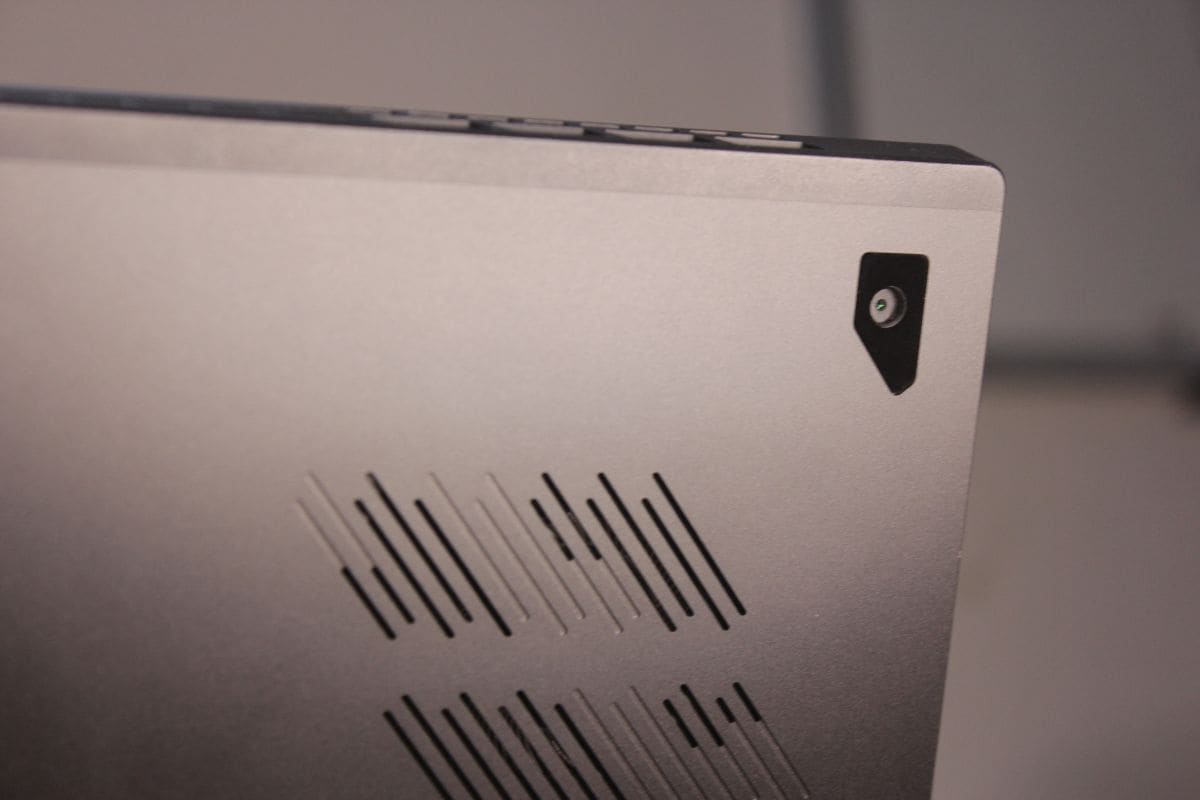
DISPLAY
The Asus ROG Flow Z13 model that we got for our review has a 1,920 x 1,200-pixel IPS touchscreen display with a 120Hz refresh rate. There is also a 4K display option, which offers a 60Hz refresh rate. The 1200p display on the ROG Flow Z13 doesn’t feel as high quality as you’d expect from a gaming laptop substitute. The screen feels slightly low in detail, and while drawing or using the stylus, you can feel the low resolution and latency. The display is bright, I didn’t have any issues with the visibility throughout my time, and the responsiveness with the 120Hz refresh rate is also on-point, but from a gaming device’s perspective, the 1200p display feels slightly lacking in detail.

PERFORMANCE AND BATTERY
Now, the idea of having a portable gaming device that allows you to play AAA titles on the go is pretty cool. However, there are a lot of things to be talked about here. Now, there are bleeding edge specifications on the Asus ROG Flow Z13. We get a 12th Gen Intel Core i9-12900H CPU paired with 16GB of LPDDR5 RAM and an Nvidia GeForce RTX 3050 Ti GPU. That is a lot of power for any PC, let alone a 13-inch tablet. Of course, there is no performance or speed issues while using the Asus ROG Flow Z13. In fact, I used the tablet for work for a good couple of weeks and it turned out to be a pretty great device for work. It is portable and handy, there is a touchscreen, and you will have no issues running any kind of softwares on this mighty powerful tablet. In my case, I also edit videos and photos and those are things that require some power, the ROG Flow Z13 never showed any signs of slowdowns while running apps like Premier Pro or Adobe Photoshop. In fact, the stylus makes the editing experience much more intuitive. The latency could have been better, but it does the job right.
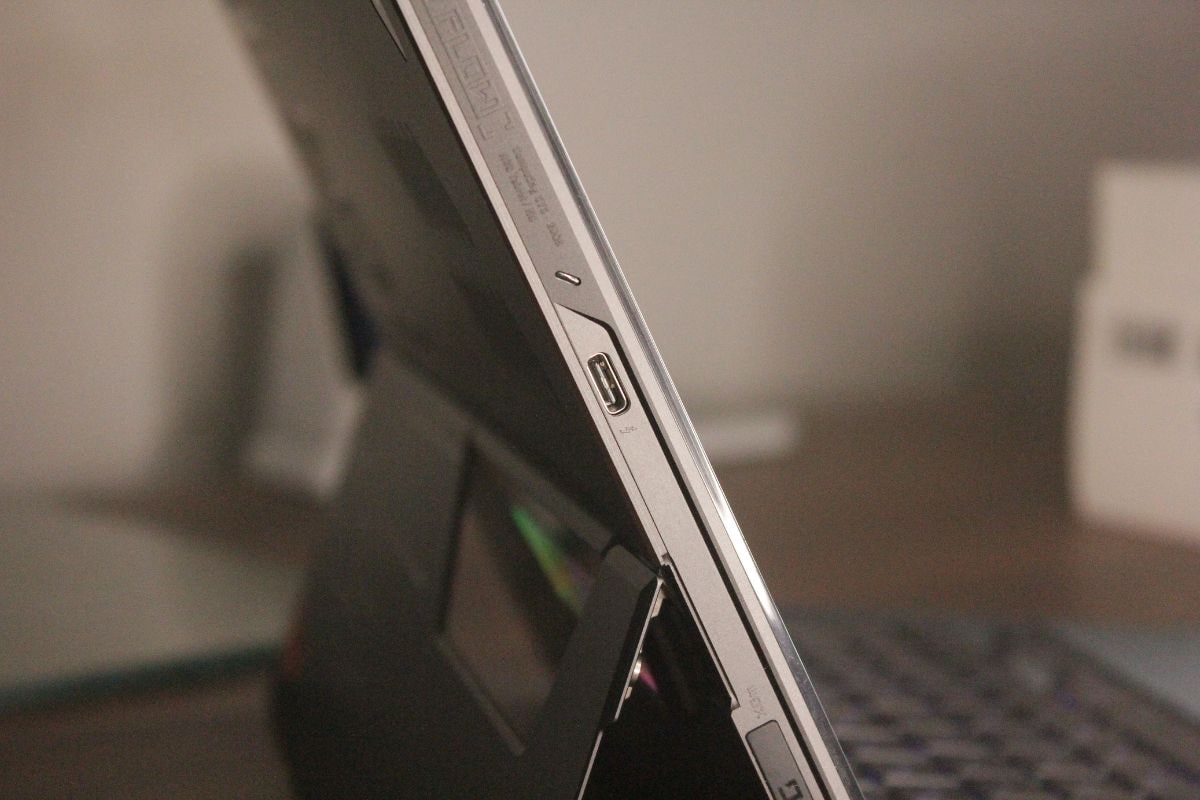
Coming to gaming, the performance, while good, has a few things that need to be pointed out. Firstly, this tablet does not support high frame rate gaming on all games, an issue mostly seen with CPU-heavy games like Far Cry 5, Flight Simulator, and the likes, where the ROG Flow Z13 maxes out at about 60FPS. However, with GPU-heavy games (and even tasks like video editing), the ROG Flow Z13 offers much better performance and the frame rates are close to 90-100FPS.

Like every other gaming device, the ROG Flow Z13 also sees a significant drop in performance on battery, and you can’t use the Turbo mode. Now, although this is something that even high-end gaming laptops are not able to do, a portable gaming device that can only be unleashed to its full potential when plugged is a little contradicting. Further, the detachable keyboard that we get is not the most ideal in terms of gaming. It is quite flimsy and the keys are rather small for proper gaming. Now, again, we can use a third-party keyboard with the Asus ROG Flow Z13, but that will again go against the portability factor.

VERDICT
Coming to the question at hand, does the Asus ROG Flow Z13 offer a good-enough experience to be able to offer a good-enough alternative to a gaming laptop? The answer is no. Now, while the Asus ROG Flow Z13 remains a beast of a machine and will not have an issue running any game smoothly, it is not a device I’d use for gaming. The screen is too small at 13.4-inch, the keyboard is not ideal, and if you have to keep it plugged in, it doesn’t serve the portability purpose, since gaming laptops also offer this much portability, maybe a few inches bigger in size.
However, during my review, I found the Asus ROG Flow Z13 to be a beast of a work laptop. It is handy and portable, it comes with support for stylus, bleeding edge specs that make it blazing fast in multitasking, and a slick 120Hz display.
Read all the Latest Tech News and Breaking News here